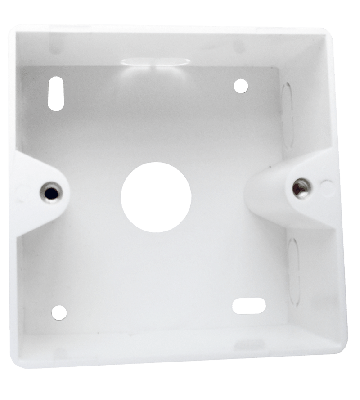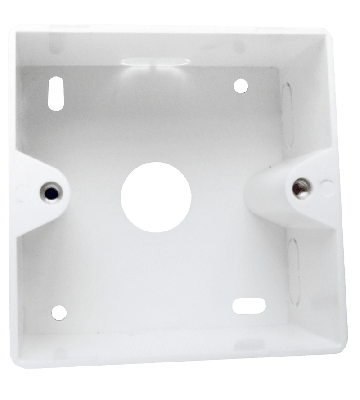Flush- and surface-mounted boxes
-
 Keystone media box 6 portsSKU: DS-KC-MB6Promotion€5.95 Regular Price €7.20 €3.95 Special Price €4.78
Keystone media box 6 portsSKU: DS-KC-MB6Promotion€5.95 Regular Price €7.20 €3.95 Special Price €4.78 -
 CAT5e UTP 1 port surface mount box, ivorySKU: DS-Wall-Out-UTP5-IPromotion€2.99 Regular Price €3.62 €1.50 Special Price €1.82
CAT5e UTP 1 port surface mount box, ivorySKU: DS-Wall-Out-UTP5-IPromotion€2.99 Regular Price €3.62 €1.50 Special Price €1.82
Flush- and surface-mounted boxes?
What are flush- and surface-mounted boxes used for?
If you want to equip rooms with network cabling, it is very likely that you will be laying a cable through the wall. The cable enters the wall through a hole and exits the wall at the other side. Flush-mounted boxes and surface-mounted boxes are used to achieve a neat overall appearance.
How do I connect flush-mounting boxes?
Lay a solid UTP network cable from your router, patch panel or ethernet switch into the room where you want the cable to come out of the wall. This cable is then connected to a flush-mounted or surface-mounted box. For this purpose, the cable is stripped with a cable stripper and is correctly attached to the corresponding box with an LSA punch down tool.
Shielded or unshielded?
If the installed cable is an FTP cable, you will need additional (STP) shielded flush-mounted boxes. A shielded flush-mounted box ensures that the shielding remains faultless. If a UTP cabling has been laid, you need an unshielded flush-mounted box. The plugs of a UTP cable do not fit on a shielded cable.
Order online

 Flush-mounted boxes
Flush-mounted boxes Surface-mounted boxes
Surface-mounted boxes Keystone media boxes
Keystone media boxes